Table of Contents
If you’re testing your R package on CircleCI (see my previous posts on the basic setup and more advanced configuration), you’ll inevitably need to debug some issue with the build process. I have previously explained how to debug your R package on Travis CI via SSH and on AppVeyor via Remote Desktop. Fortunately debugging is much easier with CircleCI.
Debug locally with Docker
If you have Docker installed on your local machine, you can recreate the exact environment locally. Run the command below to enter a Docker container that has your R package copied to the directory /root/project/ (this is the directory that CircleCI uses by default):
docker run --rm -it -v <absolute path to R pkg>:/root/project/ rocker/verse:3.6.0 bashMake sure to use an absolute path to your R package and also to specify bash as the command to execute (otherwise it starts R, and some other rocker containers start RStudio Server).
Once you’ve entered the running Docker container, you first need to run cd /root/project/ to enter your Git repository. Note that these files are not copies; they are the files from your local machine mounted as a volume into the Docker container. Thus any changes you make will be reflected in the local file system.
From here you can recreate the build process. If your build steps are contained in bash scripts, you can run them one by one. Alternatively you can copy-paste from your .circleci/config.yml file until you reach the step that needs to be debugged interactively.
Lastly, in case you need extra software for debugging that you don’t have installed for the standard build, you can install these with APT
apt update
apt install -y nanoDebug remotely with SSH
If you don’t have Docker installed on your local machine, it is still convenient to debug CircleCI remotely. Unlike for Travis CI, it is completely secure. Unlike AppVeyor, it is easy to setup.
First, login to CircleCI using your GitHub or Bitbucket account. Then navigate to the failing job and select the dropdown arrow in the top right to click “Rerun job with SSH”.
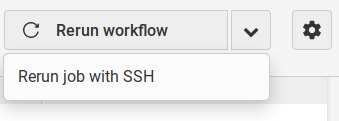
Second, after it spins up the container, it will enable SSH. It is completely secure because for authentication it uses the public SSH key(s) that you’ve already uploaded to GitHub or Bitbucket.
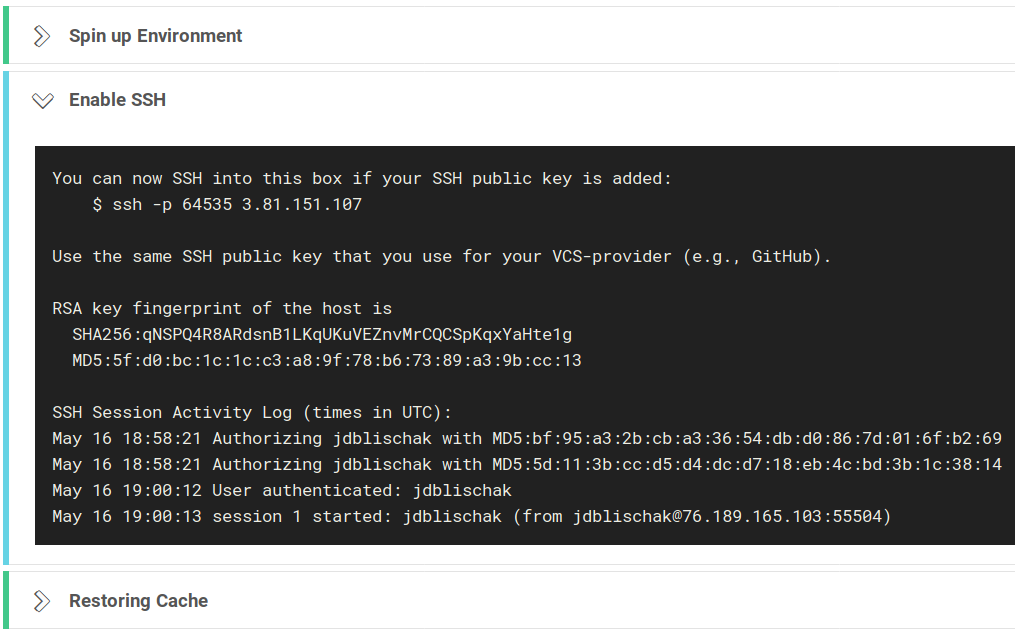
Furthermore, when you connect via SSH, you can confirm that the RSA key fingerprint matches what CircleCI listed.
$ ssh -p 64535 3.81.151.107
The authenticity of host '[3.81.151.107]:64535 ([3.81.151.107]:64535)' can't be established.
RSA key fingerprint is SHA256:qNSPQ4R8ARdsnB1LKqUKuVEZnvMrCQCSpKqxYaHte1g.
Are you sure you want to continue connecting (yes/no)? yes
Warning: Permanently added '[3.81.151.107]:64535' (RSA) to the list of known hosts.And once you’ve logged in, CircleCI updates this activity in real time, so you could see if someone else was accessing your build.
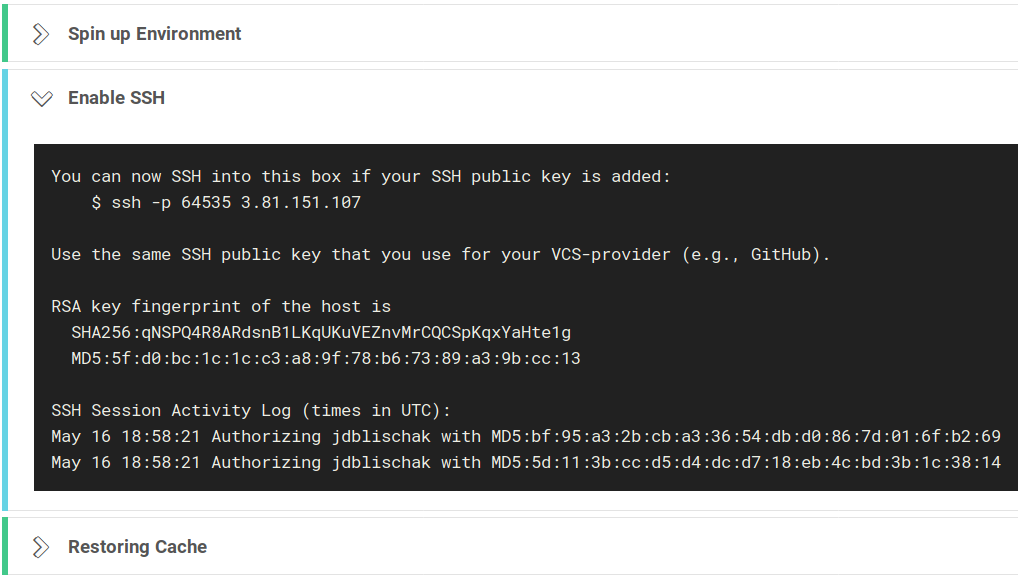
After SSH is enabled, the build continues. Thus you can simply wait until the build progresses to the current error that needs to be debugged, and everything will be setup for you. As described above, you’ll need to navigate to your repository on the remote machine:
cd /root/project/Lastly, you should have plenty of time for debugging because it will stay connected for up to two hours as long as you are logged in.
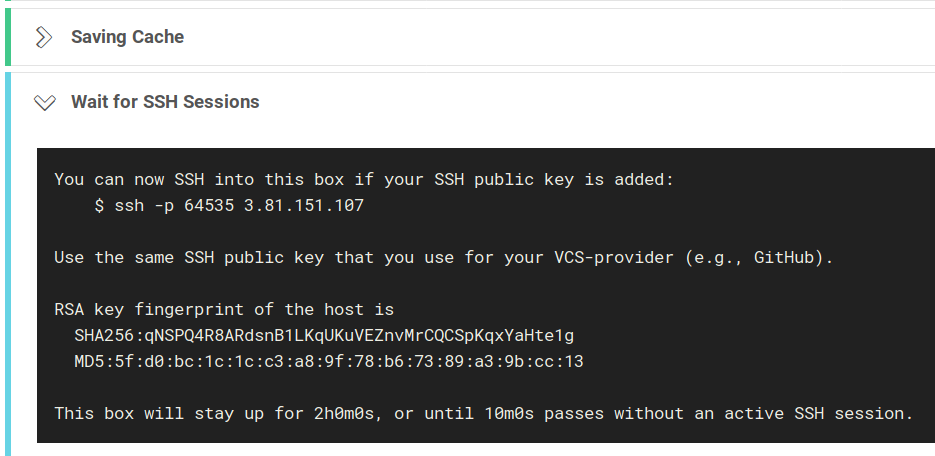
Conclusion
Another benefit of using CircleCI is that its interactive debugging is straightforward and secure. No tokens, exposed secrets, or complex setup steps.
How could this debugging guide be improved? I assume it’s possible to run RStudio Server and access it via your browser
Happy debugging!